1, 如果是IPv4用户, 可以到官网(http://openvpn.net/)下载安装最新版OpenVPN, 并跳过下面的 5 – 6 步
如果是IPv6用户, 可以到官网下载2.1.1版本(http://openvpn.net/release/openvpn-2.1.1-install.exe)的OpenVPN(IPv6补丁最高支持到2.1.1版本的OpenVPN)
然后到github(https://github.com/downloads/jjo/openvpn-ipv6/openvpn.exe-2.1.1-ipv6-0.4.11.zip)下载IPv6补丁.
2, 如果无法访问上述地址(如教育网用户), 可以访问http://m.uudisc.com/user/felixonmars/files/3671029下载OpenVPN 2.1.1及其IPv6补丁包.
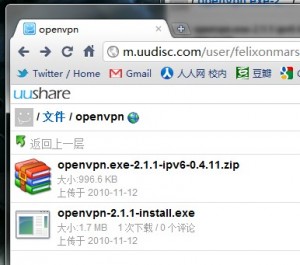
3, Win7 用户下载后不要直接打开, 需要使用管理员权限运行.
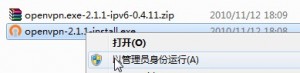
4, 按照提示安装 OpenVPN 客户端软件
