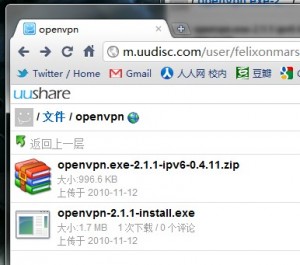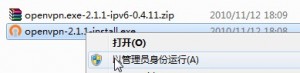猫在教育网机子上挂PT, 但是机子同时是内网的IPv6网关(HE的/64), 结果rtorrent每次返回给tracker的&ipv6=后面总是我在HE的2001:470:xx:xx::1, 和教育网PT上其他用户之间连接效果差爆了.
在折腾了几种workaround无效后, 最后不得不改libtorrent的代码了! 由于ipv6部分本身就是由一个patch加上去的, 我只需要对这个patch再patch一次即可:
安装过程就不再赘述了, 满网上都是的…
--- A/libtorrent-0.12.6-ipv6-07.patch 2011-08-19 00:02:03.603735921 +0800
+++ B/libtorrent-0.12.6-ipv6-07.patch 2011-08-19 00:36:14.824983083 +0800
@@ -417,7 +417,7 @@
diff -Nur libtorrent-0.12.6.orig/src/net/local_addr.cc libtorrent-0.12.6/src/net/local_addr.cc
--- libtorrent-0.12.6.orig/src/net/local_addr.cc 1970-01-01 01:00:00.000000000 +0100
+++ libtorrent-0.12.6/src/net/local_addr.cc 2010-07-23 14:44:51.000000000 +0200
-@@ -0,0 +1,336 @@
+@@ -0,0 +1,340 @@
+// libTorrent - BitTorrent library
+// Copyright (C) 2005-2007, Jari Sundell
+//
@@ -502,29 +502,33 @@
+#ifdef RAK_USE_INET6
+// IPv6 priority, from highest to lowest:
+//
-+// 1. Global address (2000::/16 not in 6to4 or Teredo)
-+// 2. 6to4 (2002::/16)
-+// 3. Teredo (2001::/32)
-+// 4. Empty/INADDR_ANY (::)
-+// 5. Everything else (link-local, ULA, etc.)
++// 1. cernet & cernet2 address (2001:250::/32 and 2001:da8::/32)
++// 2. Other global address (2000::/16 not in 6to4 or Teredo)
++// 3. 6to4 (2002::/16)
++// 4. Teredo (2001::/32)
++// 5. Empty/INADDR_ANY (::)
++// 6. Everything else (link-local, ULA, etc.)
+int get_priority_ipv6(const in6_addr& addr) {
+ const uint32_t *addr32 = reinterpret_cast(addr.s6_addr);
+ if (addr32[0] == htonl(0) &&
+ addr32[1] == htonl(0) &&
+ addr32[2] == htonl(0) &&
+ addr32[3] == htonl(0)) {
-+ return 4;
++ return 5;
+ }
+ if (addr32[0] == htonl(0x20010000)) {
-+ return 3;
++ return 4;
+ }
+ if ((addr32[0] & htonl(0xffff0000)) == htonl(0x20020000)) {
-+ return 2;
++ return 3;
+ }
-+ if ((addr32[0] & htonl(0xe0000000)) == htonl(0x20000000)) {
++ if (addr32[0] == htonl(0x20010250) || addr32[0] == htonl(0x20010da8)) {
+ return 1;
+ }
-+ return 5;
++ if ((addr32[0] & htonl(0xe0000000)) == htonl(0x20000000)) {
++ return 2;
++ }
++ return 6;
+}
+#endif
+