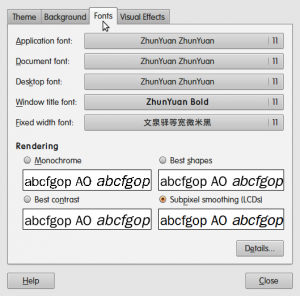此专题仅仅是存档字体相关的一些资料。
一、TTF字体安装
1、准备字体文件,比如simsun.ttc等,复制到自己的文件夹下的某个目录下。
比如,复制到用户的主目录~/ttf中(即/home/用户名/ttf)
2、依次执行如下命令:
sudo mkdir /usr/share/fonts/ttf
sudo cp ~/ttf/* /usr/share/fonts/ttf
cd /usr/share/fonts/ttf
sudo chmod 744 *
sudo mkfontscale
sudo mkfontdir
sudo fc-cache -f -v3、工作完成:)
二、字体文件存档
1、SimSun 宋体/新宋体(大家都熟悉 效果图就略了)
http://movieinfofetch.googlecode.com/files/simsun.ttc
2、ZhunYuan 准圆
http://movieinfofetch.googlecode.com/files/ZhunYuan.ttf